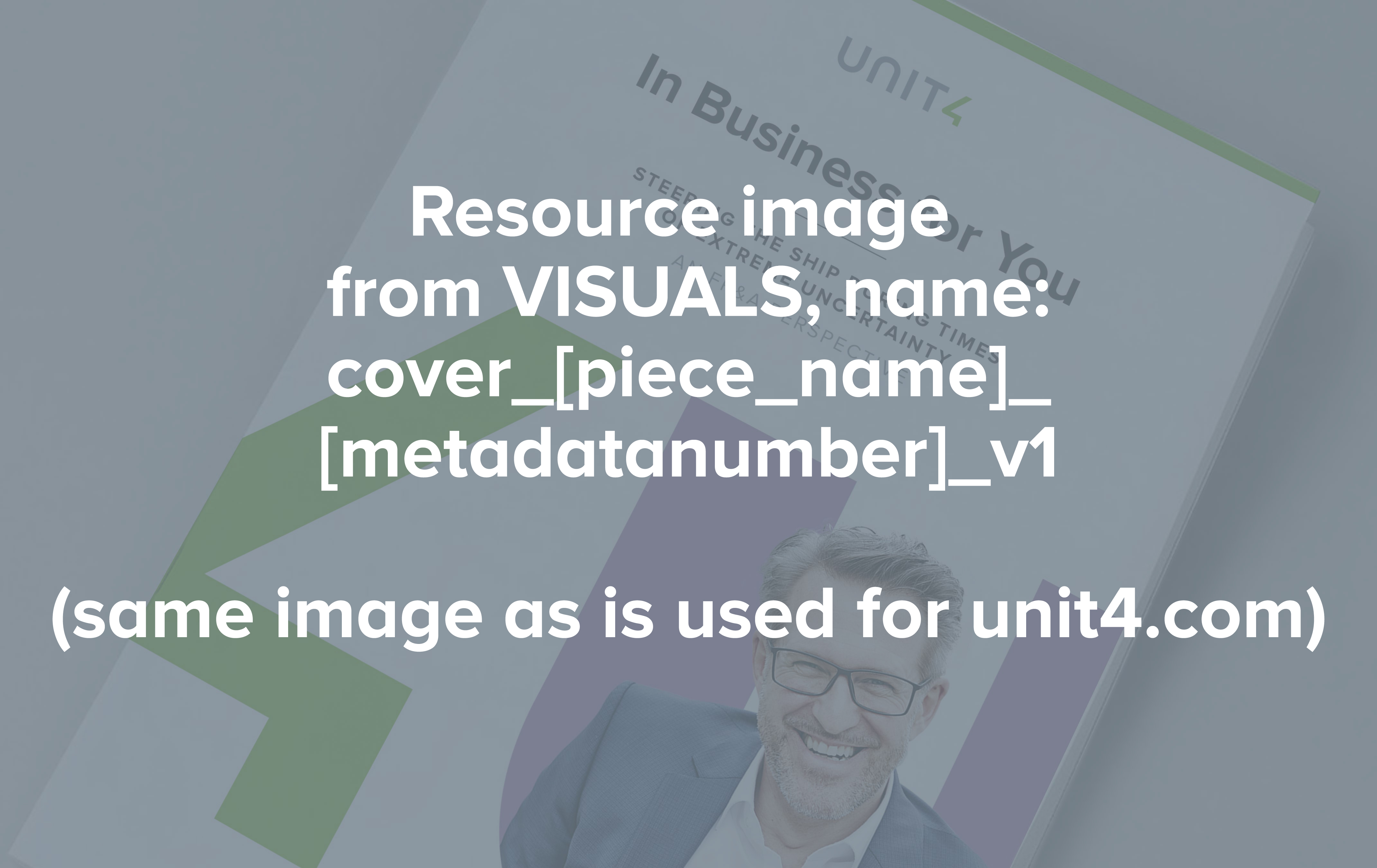Purpose-built Extensions - How to deliver new capabilities and value

Through Unit4’s low code Extension Kit, customers can benefit from the ability to create new solutions that connect different business systems and extend the capability of Unit4 applications.
The kit is available for customers and partners to seamlessly make use of all the capabilities offered by Unit4 ERP. But how to get started, and how can Unit4 help?
The content of this webinar is aimed at users and business leaders and will not cover technical details. With this session, we would like to provide a high-level business understanding of how technology can be used to automate manual tasks and improve integrations. We also want Unit4 customers to be aware of the services available to them and how we can help support our customers to make use of these capabilities.
-
What is Extension Kit, and what role does it play as part of an integration?
-
What is a flow structure, action, and trigger?
-
Overview of actions available
-
What is the Unit4 Health Check?
-
How to get started