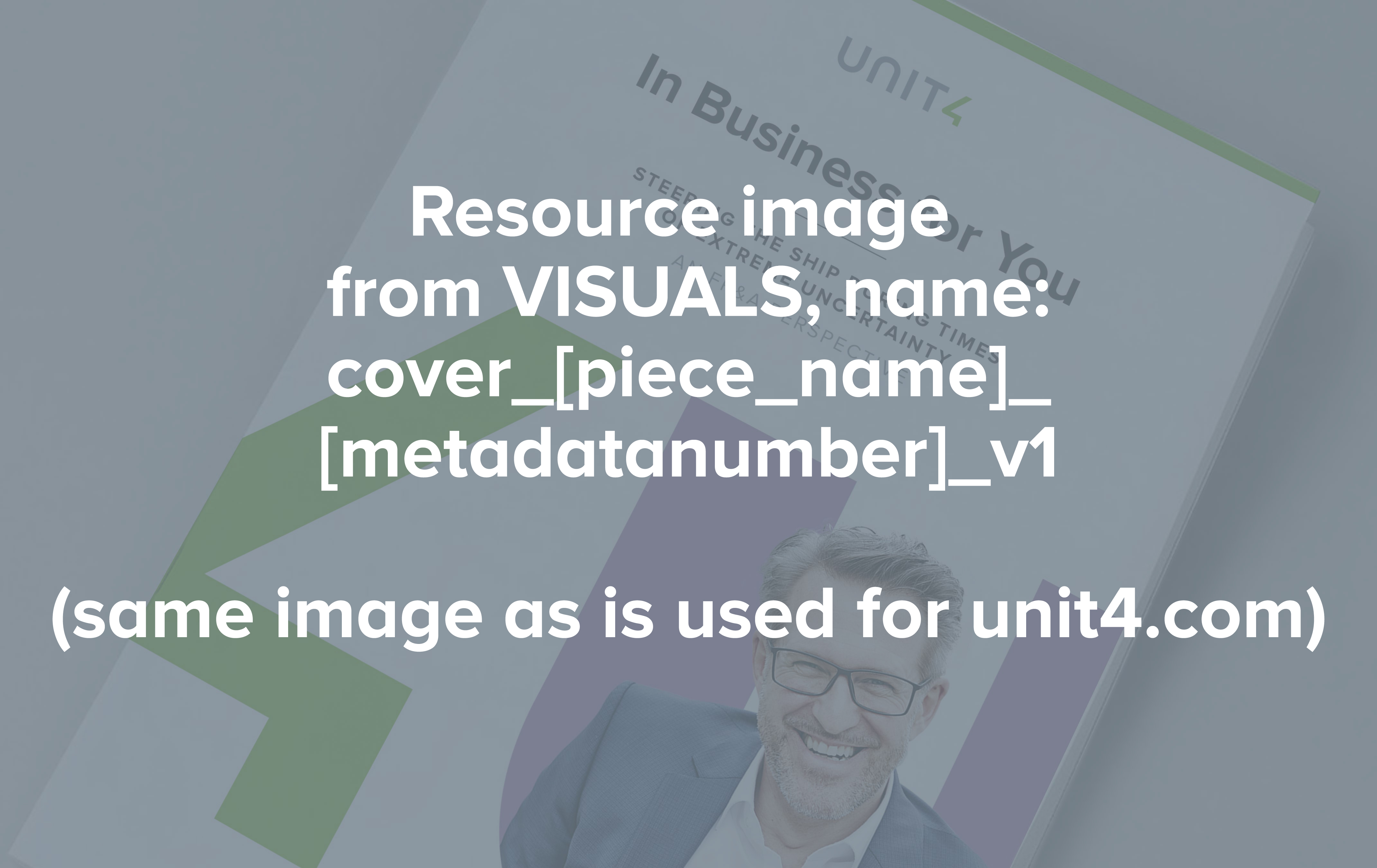You can have 2 lines of title here
Please note: If you want 3 lines of title limit the subtext to 2 lines and if you want 4 lines of title limit the subtext to 1 line.
Read moreMoving your on-premises ERP to the Unit4 Cloud

Keep your header text short and engaging, you have plenty of room to explain here! Try to balance out the amount of text to match the form on the right. Your text can never be longer than the form but shorter is not a problem. Ask CREATIVE for a nice image to fill up the white space and be sure to share the url to your page so they know what size the image has to be.
This is a bulletpoint, we encourage you to use whenever you can as it helps the visitor scan the page. Maximum 2 lines of text per bullet!
This element is called General Text 1 after form and this is the title in H4
This is an example of general body text. You can make the text in this element center aligned if you so choose, remember to not use center aligned text for longer pieces of text as this makes it harder to read. You can also change the background color of this element to make it stand out more!
The Challenge
STANLEY Security, a division of Stanley Black & Decker, offers innovative solutions for safety and fire protection. Growing rapidly in Sweden, the company needed greater visibility into its business operations to make accurate and fast business decisions.

- Professional Services
- 30 locations
- 800 employees
- Based in Sweden
How Did Unit4 Help?
- Broad capabilities and new processes led to fewer systems needed to manage finance
- Centralized reporting for project visibility
- More comprehensive project reporting for better decision-makingn
- One system for time registration and transactions for follow-up, invoicing and salaries
- Mobile time sheets for field staff
- Easy upgrading for cost-efficiency

This element is called Video-Left
Please note: this element can also hold an image instead of a video! Simply toggle show Left Video off and Show Left Image on and put in the url to your image under Left Image SRC.
Engaging CTAThis element is called Video-Right
Please note: this element can also hold an video instead of an image! Simply toggle Show Right Image off and show Right Video on and put in the url to your video under Right Video Source.
Engaging CTA
These pages will guide you on your journey to the Cloud and the specific steps you need to take if you’re currently using Unit4 ERP7, ERP6 or below versions.
Regardless of your version, your journey will start with a Cloud Migration Assessment, but some parts of the migration path might differ between versions and organizations. Together with your Unit4 account manager, you can outline your organization's migration path based on the assessment so that you can get back to business as usual, in the Cloud, as quickly as possible.
These are the high-level steps you’ll need to follow:
1. Reach out to your account manager
2. Select your ERP version below and learn the details
3. Start your Cloud Migration Assessment
Knowly
The smart way to share knowledge and impove compliance
Flexi-fields
The freedom to define and capture all your information in one solution
Dynamic forms
The easiest way to boost your productivity and eliminate paper-

This element is called 4-Articles, max 3 lines of title
Keep this text short and sweet, a maximum of 5 lines of text would be ideal. Just an introduction will do!

This element is called 4-Articles, max 3 lines of title
Keep this text short and sweet, a maximum of 5 lines of text would be ideal. Just an introduction will do!

This element is called 4-Articles, max 3 lines of title
Keep this text short and sweet, a maximum of 5 lines of text would be ideal. Just an introduction will do!

This element is called 4-Articles, max 3 lines of title
Keep this text short and sweet, a maximum of 5 lines of text would be ideal. Just an introduction will do!
- Text 1
- Text 2
- Text 3
- Text 4
- Text 5
 Text 6
Text 6- Text 7
- Text 8
- Text 9
- Text 10
- Text 11
 Text 12
Text 12
How does it work?
User Research sessions normally take 60 minutes and are conducted one-on-one with a member of the Product or User Experience Team. Most sessions are remote and run over Microsoft Teams.
Study details such as the specific topic, research method or activity, and timeline will be published in advance on the User Experience Lab space on Community4U. We will contact you by email to invite you to participate in a User Research session once we have a study that fits your criteria, and you can decide if you’d like to take part.
This page will guide you on your journey to the cloud and the specific steps you need to take depending on if you’re currently using Unit4 ERP5 and below, ERP6, or ERP7.
Some steps are the same, but some parts of the migration path differ between versions – or have different options. Select your ERP version below to learn more.
Regardless of what Unit4 ERP version you are on, these are the high-level steps you’ll need to follow:
This element is called 1-Card
Keep this bodytext short! Only a couple of lines should go here..
CTA 1This element is called General Text 1 and this is the title in H4
This is an example of general body text. You can make the text in this element center aligned if you so choose, remember to not use center aligned text for longer pieces of text as this makes it harder to read. You can also change the background color of this element to make it stand out more!
This element is called General Text 2 and this is the title in H4
This is an example of general body text. You can make the text in this element center aligned if you so choose, remember to not use center aligned text for longer pieces of text as this makes it harder to read. You can also change the background color of this element to make it stand out more!
This element is called General Text 4 and this is the title in H4
This is an example of general body text. You can make the text in this element center aligned if you so choose, remember to not use center aligned text for longer pieces of text as this makes it harder to read. You can also change the background color of this element to make it stand out more!
Run your ERP solutions on Azure to increase security, availability, and compliance
Hear best practices and challenges for architecting your ERP systems in the cloud with field-tested guidance from Microsoft and Unit4.

This element is called General Text 5 and this is the title in H4
This is an example of general body text. You can make the text in this element center aligned if you so choose, remember to not use center aligned text for longer pieces of text as this makes it harder to read. You can also change the background color of this element to make it stand out more!

This element is called Video-Left
Please note: this element can also hold an image instead of a video! Simply toggle show Left Video off and Show Left Image on and put in the url to your image under Left Image SRC.
Engaging CTAThis element is called General Text 6 and this is the title in H4
This is an example of general body text. You can make the text in this element center aligned if you so choose, remember to not use center aligned text for longer pieces of text as this makes it harder to read. You can also change the background color of this element to make it stand out more!
This element is called Video-Right
Please note: this element can also hold an video instead of an image! Simply toggle Show Right Image off and show Right Video on and put in the url to your video under Right Video Source.
Engaging CTA
This element is called General Text 7 and this is the title in H4
This is an example of general body text. You can make the text in this element center aligned if you so choose, remember to not use center aligned text for longer pieces of text as this makes it harder to read. You can also change the background color of this element to make it stand out more!

This element is called Video-Left
Please note: this element can also hold an image instead of a video! Simply toggle show Left Video off and Show Left Image on and put in the url to your image under Left Image SRC.
Engaging CTA
The Challenge
STANLEY Security, a division of Stanley Black & Decker, offers innovative solutions for safety and fire protection. Growing rapidly in Sweden, the company needed greater visibility into its business operations to make accurate and fast business decisions.

- Professional Services
- 30 locations
- 800 employees
- Based in Sweden
How Did Unit4 Help?
- Broad capabilities and new processes led to fewer systems needed to manage finance
- Centralized reporting for project visibility
- More comprehensive project reporting for better decision-makingn
- One system for time registration and transactions for follow-up, invoicing and salaries
- Mobile time sheets for field staff
- Easy upgrading for cost-efficiency
This is element is called Quote. Lorem ipsum dolor sit amet, consectetur adipisicing elit. Molestias officia iste nemo nobis inventore veritatis earum error, voluptatibus voluptatum eius ipsa, repellen voluptatum eius ipsa, repellen.
Name
Title
Download now
This element is called General Text 8 and this is the title in H4
This is an example of general body text. You can make the text in this element center aligned if you so choose, remember to not use center aligned text for longer pieces of text as this makes it harder to read. You can also change the background color of this element to make it stand out more!
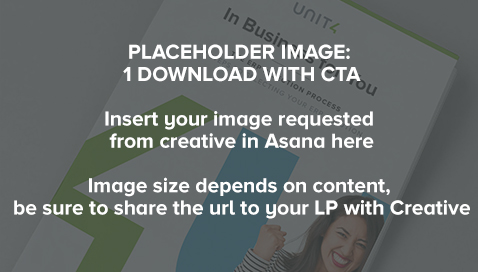
This is 1 Download with CTA with the title in H4
This is an example of general body text. You can change the background color of this element to make it stand out more!
Download nowThis element is called General Text 9 and this is the title in H4
This is an example of general body text. You can make the text in this element center aligned if you so choose, remember to not use center aligned text for longer pieces of text as this makes it harder to read. You can also change the background color of this element to make it stand out more!
This element is called General Text 10 and this is the title in H4
This is an example of general body text. You can make the text in this element center aligned if you so choose, remember to not use center aligned text for longer pieces of text as this makes it harder to read. You can also change the background color of this element to make it stand out more!

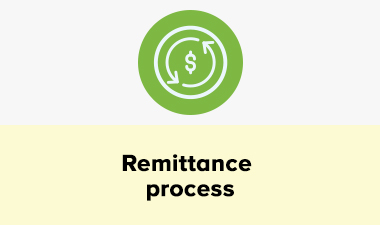
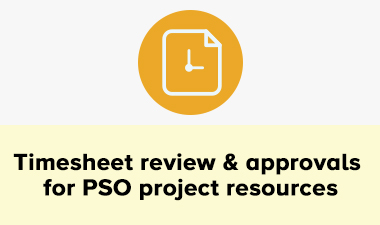
How does it work?
User Research sessions normally take 60 minutes and are conducted one-on-one with a member of the Product or User Experience Team. Most sessions are remote and run over Microsoft Teams.
You can also join the User Experience Lab to receive notifications when studies relevant to your organization are started.
- Text 1
- Text 2
- Text 3
- Text 4
- Text 5
 Text 6
Text 6- Text 7
- Text 8
- Text 9
- Text 10
- Text 11
 Text 12
Text 12
For customers on Unit4 ERP7

This element is called General Text 12 and this is the title in H4
This is an example of general body text. You can make the text in this element center aligned if you so choose, remember to not use center aligned text for longer pieces of text as this makes it harder to read. You can also change the background color of this element to make it stand out more!

For customers on Unit4 ERP6 or below versions
This element is called General Text 13 and this is the title in H4
WThis is an example of general body text. You can make the text in this element center aligned if you so choose, remember to not use center aligned text for longer pieces of text as this makes it harder to read. You can also change the background color of this element to make it stand out more!
This element is called General Text 14 and this is the title in H4
This is an example of general body text. You can make the text in this element center aligned if you so choose, remember to not use center aligned text for longer pieces of text as this makes it harder to read. You can also change the background color of this element to make it stand out more!
This element is called 1-Card
Keep this bodytext short! Only a couple of lines should go here..
CTA 1This element is called General Text 15 and this is the title in H4
This is an example of general body text. You can make the text in this element center aligned if you so choose, remember to not use center aligned text for longer pieces of text as this makes it harder to read. You can also change the background color of this element to make it stand out more!
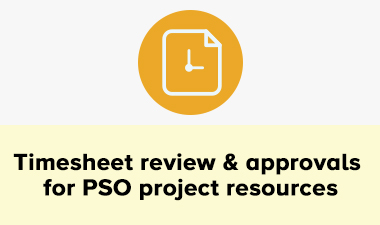
What are we aiming to learn:
The goal of this research is to better understand how time recorded by people working on projects is currently monitored, reviewed and approved by the line/team and/or project managers. We want to learn about the current challenges in order to explore opportunities to optimize that journey, supported by our tools.
Is this research right for you?
We're looking forward to speak to people who deal with timesheet approval for project resources as part of their daily routine (e.g. line/disciplinary or project managers) or people who can provide a more high-level perspective on the operations of managing projects and the people involved (e.g. Operations Director).
How to get involved
If you are interested, please send an email to Jennifer Sziegaud at [email protected]

July
What are we aiming to learn:
We are looking to discuss in detail how Finance teams complete their Remittance process to understand their most important needs and challenges. The project aims to make the process faster and more effective, so that Finance teams can focus on value-added activities rather than hands-on accounting.
Is this research right for you?
We're looking to speak with AP Clerks and Finance Managers who work on preparation and approval for remittance. Interviews with customers will take place in the month of July.

This element is called General Text 16 and this is the title in H4
This is an example of general body text. You can make the text in this element center aligned if you so choose, remember to not use center aligned text for longer pieces of text as this makes it harder to read. You can also change the background color of this element to make it stand out more!
This element is called 4 Cards, max 3 lines of title
Keep this text short and sweet, a maximum of 5 lines of text would be ideal. Just an introduction will do!
This element is called 4 Cards, max 3 lines of title
Keep this text short and sweet, a maximum of 5 lines of text would be ideal. Just an introduction will do!
This element is called 4 Cards, max 3 lines of title
Keep this text short and sweet, a maximum of 5 lines of text would be ideal. Just an introduction will do!
This element is called 4 Cards, max 3 lines of title
Keep this text short and sweet, a maximum of 5 lines of text would be ideal. Just an introduction will do!
This element is called General Text 17 and this is the title in H4
This is an example of general body text. You can make the text in this element center aligned if you so choose, remember to not use center aligned text for longer pieces of text as this makes it harder to read. You can also change the background color of this element to make it stand out more!
This element is called 4 Cards, max 3 lines of title
Keep this text short and sweet, a maximum of 5 lines of text would be ideal. Just an introduction will do!
This element is called 4 Cards, max 3 lines of title
Keep this text short and sweet, a maximum of 5 lines of text would be ideal. Just an introduction will do!
This element is called 4 Cards, max 3 lines of title
Keep this text short and sweet, a maximum of 5 lines of text would be ideal. Just an introduction will do!
This element is called 4 Cards, max 3 lines of title
Keep this text short and sweet, a maximum of 5 lines of text would be ideal. Just an introduction will do!
This element is called General Text 18 and this is the title in H4
This is an example of general body text. You can make the text in this element center aligned if you so choose, remember to not use center aligned text for longer pieces of text as this makes it harder to read. You can also change the background color of this element to make it stand out more!
The Challenge
STANLEY Security, a division of Stanley Black & Decker, offers innovative solutions for safety and fire protection. Growing rapidly in Sweden, the company needed greater visibility into its business operations to make accurate and fast business decisions.

- Professional Services
- 30 locations
- 800 employees
- Based in Sweden
How Did Unit4 Help?
- Broad capabilities and new processes led to fewer systems needed to manage finance
- Centralized reporting for project visibility
- More comprehensive project reporting for better decision-makingn
- One system for time registration and transactions for follow-up, invoicing and salaries
- Mobile time sheets for field staff
- Easy upgrading for cost-efficiency
This is element is called Quote. Lorem ipsum dolor sit amet, consectetur adipisicing elit. Molestias officia iste nemo nobis inventore veritatis earum error, voluptatibus voluptatum eius ipsa, repellen voluptatum eius ipsa, repellen.
Name
Title
Download now
This element is called General Text 19 and this is the title in H4
This is an example of general body text. You can make the text in this element center aligned if you so choose, remember to not use center aligned text for longer pieces of text as this makes it harder to read. You can also change the background color of this element to make it stand out more!

This element is called 4-Articles, max 3 lines of title
Keep this text short and sweet, a maximum of 5 lines of text would be ideal. Just an introduction will do!

This element is called 4-Articles, max 3 lines of title
Keep this text short and sweet, a maximum of 5 lines of text would be ideal. Just an introduction will do!

This element is called 4-Articles, max 3 lines of title
Keep this text short and sweet, a maximum of 5 lines of text would be ideal. Just an introduction will do!

This element is called 4-Articles, max 3 lines of title
Keep this text short and sweet, a maximum of 5 lines of text would be ideal. Just an introduction will do!
This element is called General Text 20 and this is the title in H4
This is an example of general body text. You can make the text in this element center aligned if you so choose, remember to not use center aligned text for longer pieces of text as this makes it harder to read. You can also change the background color of this element to make it stand out more!

This element is called 4-Articles, max 3 lines of title
Keep this text short and sweet, a maximum of 5 lines of text would be ideal. Just an introduction will do!

This element is called 4-Articles, max 3 lines of title
Keep this text short and sweet, a maximum of 5 lines of text would be ideal. Just an introduction will do!

This element is called 4-Articles, max 3 lines of title
Keep this text short and sweet, a maximum of 5 lines of text would be ideal. Just an introduction will do!

This element is called 4-Articles, max 3 lines of title
Keep this text short and sweet, a maximum of 5 lines of text would be ideal. Just an introduction will do!
This element is called General Text 21 and this is the title in H4
This is an example of general body text. You can make the text in this element center aligned if you so choose, remember to not use center aligned text for longer pieces of text as this makes it harder to read. You can also change the background color of this element to make it stand out more!
- Text 1
- Text 2
- Text 3
- Text 4
- Text 5
 Text 6
Text 6- Text 7
- Text 8
- Text 9
- Text 10
- Text 11
 Text 12
Text 12

This element is called General Text 22 and this is the title in H4
This is an example of general body text. You can make the text in this element center aligned if you so choose, remember to not use center aligned text for longer pieces of text as this makes it harder to read. You can also change the background color of this element to make it stand out more!
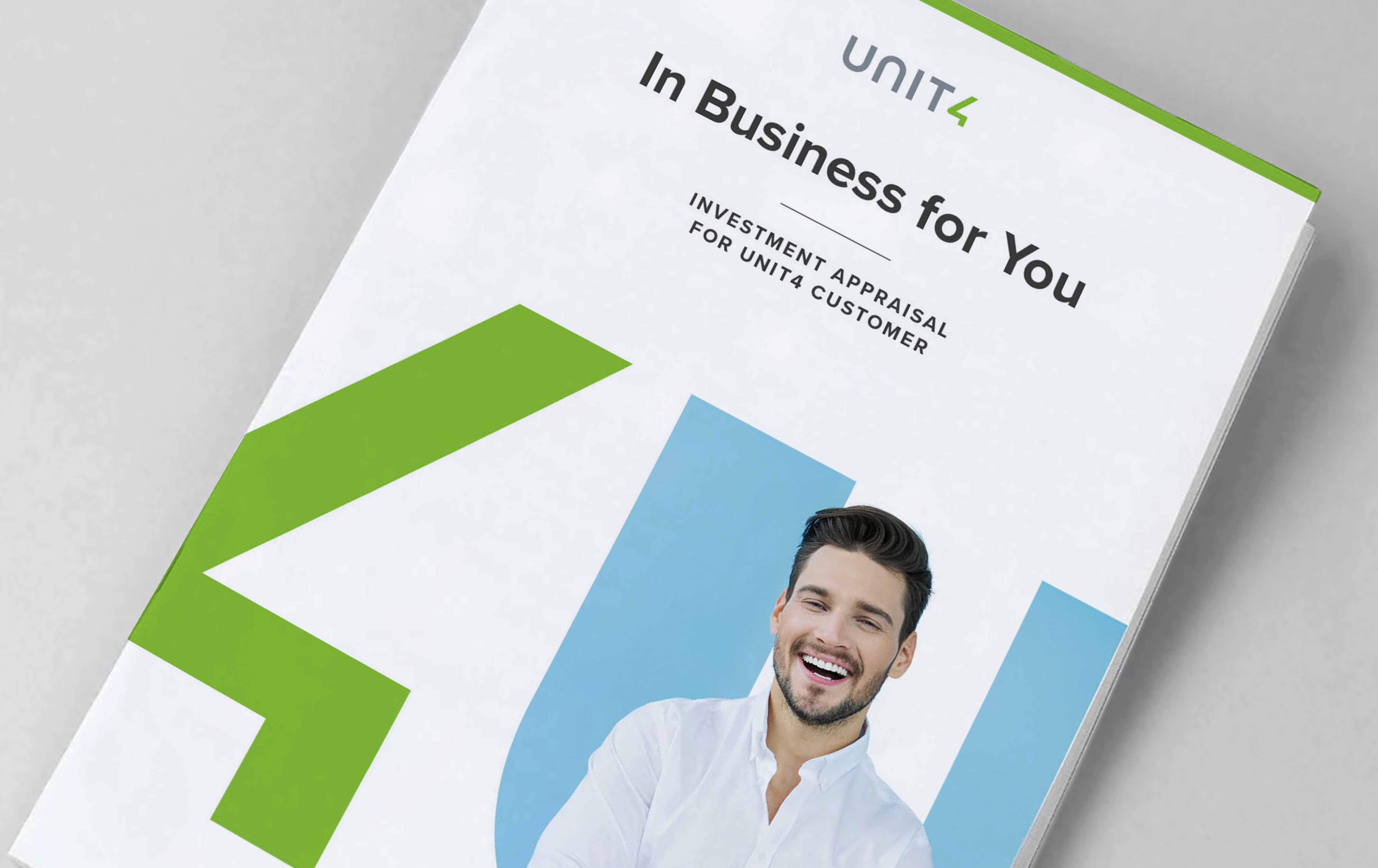
This element is called Video-Left
Please note: this element can also hold an image instead of a video! Simply toggle show Left Video off and Show Left Image on and put in the url to your image under Left Image SRC.
Engaging CTAInterested to learn more?
Please fill out the form below and we’ll get in touch with you.