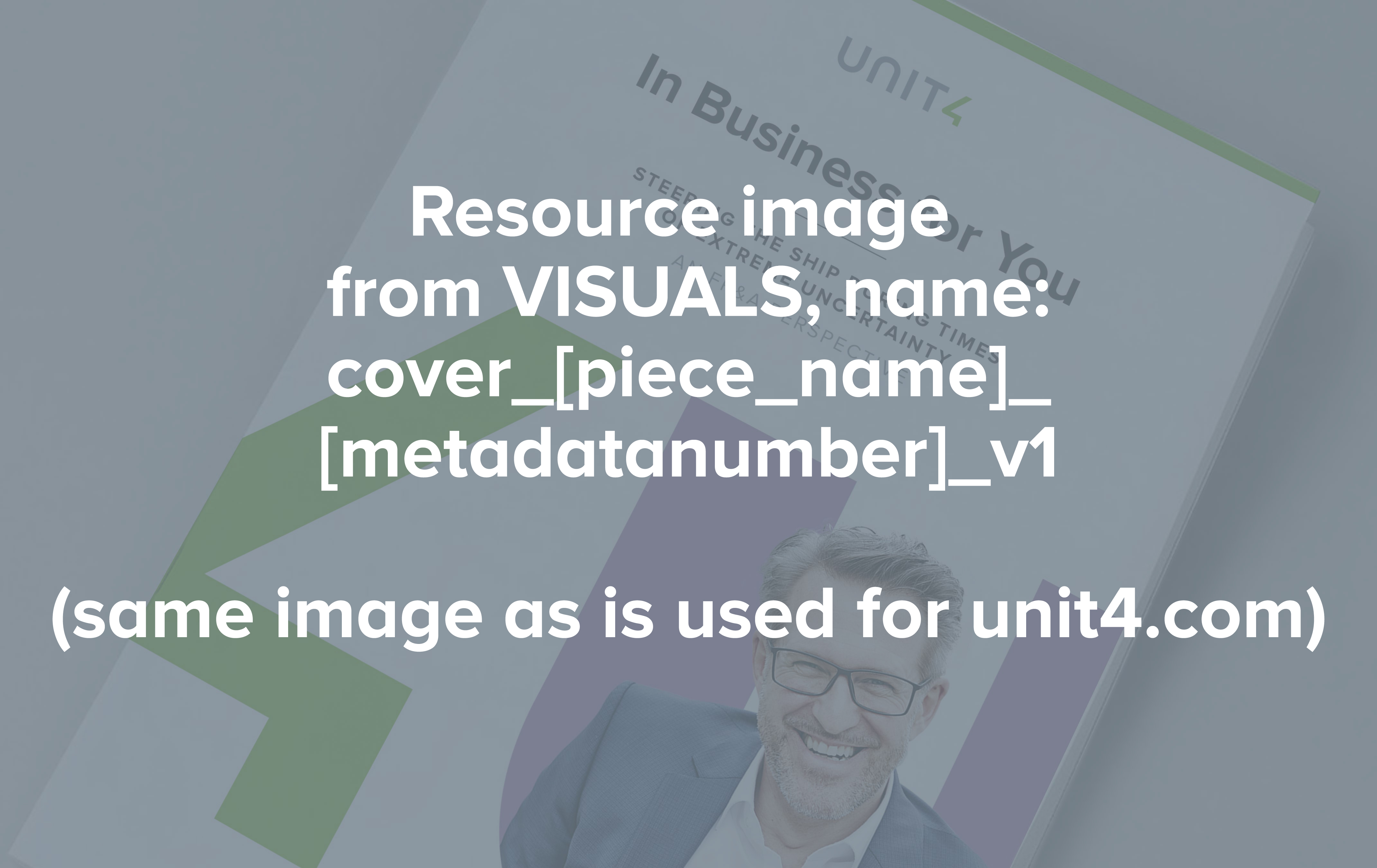You can have 2 lines of title here
Please note: If you want 3 lines of title limit the subtext to 2 lines and if you want 4 lines of title limit the subtext to 1 line.
Read more
The past few years have been challenging for nonprofit (NFP) organizations, with rising costs and increased demand for services. Many NFPs have faced deficits and insolvencies, prompting a reevaluation of strategies for long-term survival and growth.
In this independent research from PAC Analysts, we explore industry trends and insights from senior NFP leaders across North America and Europe.
This research report considers:
-
Financial Strategies: Managing rising costs, income growth, and fundraising challenges.
-
Operational Efficiency: Streamlining operations and improving performance insights.
-
Digital Transformation: Leveraging technology to drive efficiency and overcome legacy system barriers.
-
Fraud and Compliance: Addressing growing fraud risks and compliance challenges.
-
Successful Technology Adoption: Real-life examples of successful strategies and initiatives.
This element is called General Text 1 after form and this is the title in H4
This is an example of general body text. You can make the text in this element center aligned if you so choose, remember to not use center aligned text for longer pieces of text as this makes it harder to read. You can also change the background color of this element to make it stand out more!
The Challenge
STANLEY Security, a division of Stanley Black & Decker, offers innovative solutions for safety and fire protection. Growing rapidly in Sweden, the company needed greater visibility into its business operations to make accurate and fast business decisions.

- Professional Services
- 30 locations
- 800 employees
- Based in Sweden
How Did Unit4 Help?
- Broad capabilities and new processes led to fewer systems needed to manage finance
- Centralized reporting for project visibility
- More comprehensive project reporting for better decision-makingn
- One system for time registration and transactions for follow-up, invoicing and salaries
- Mobile time sheets for field staff
- Easy upgrading for cost-efficiency

This element is called Video-Left
Please note: this element can also hold an image instead of a video! Simply toggle show Left Video off and Show Left Image on and put in the url to your image under Left Image SRC.
Engaging CTAThis element is called Video-Right
Please note: this element can also hold an video instead of an image! Simply toggle Show Right Image off and show Right Video on and put in the url to your video under Right Video Source.
Engaging CTA
This element is called General Text 1 and this is the title in H4
This is an example of general body text. You can make the text in this element center aligned if you so choose, remember to not use center aligned text for longer pieces of text as this makes it harder to read. You can also change the background color of this element to make it stand out more!
Knowly
The smart way to share knowledge and impove compliance
Flexi-fields
The freedom to define and capture all your information in one solution
Dynamic forms
The easiest way to boost your productivity and eliminate paper-
Knowly
The smart way to share knowledge and impove compliance
Flexi-fields
The freedom to define and capture all your information in one solution
Dynamic forms
The easiest way to boost your productivity and eliminate paper-
"We’ve broken the barrier: the system is instantly available, it’s user-friendly and it gives us real-time information, which is very useful for management decision-making."
Sivabalan Muthusamy
Director of Finance, GGGI

This element is called 4-Articles, max 3 lines of title
Keep this text short and sweet, a maximum of 5 lines of text would be ideal. Just an introduction will do!

This element is called 4-Articles, max 3 lines of title
Keep this text short and sweet, a maximum of 5 lines of text would be ideal. Just an introduction will do!

This element is called 4-Articles, max 3 lines of title
Keep this text short and sweet, a maximum of 5 lines of text would be ideal. Just an introduction will do!

This element is called 4-Articles, max 3 lines of title
Keep this text short and sweet, a maximum of 5 lines of text would be ideal. Just an introduction will do!
- Text 1
- Text 2
- Text 3
- Text 4
- Text 5
 Text 6
Text 6- Text 7
- Text 8
- Text 9
- Text 10
- Text 11
 Text 12
Text 12
This element is called General Text 2 and this is the title in H4
This is an example of general body text. You can make the text in this element center aligned if you so choose, remember to not use center aligned text for longer pieces of text as this makes it harder to read. You can also change the background color of this element to make it stand out more!
This element is called General Text 3 and this is the title in H4
This is an example of general body text. You can make the text in this element center aligned if you so choose, remember to not use center aligned text for longer pieces of text as this makes it harder to read. You can also change the background color of this element to make it stand out more!
This element is called 1-Card
Keep this bodytext short! Only a couple of lines should go here..
CTA 1This element is called General Text 1 and this is the title in H4
This is an example of general body text. You can make the text in this element center aligned if you so choose, remember to not use center aligned text for longer pieces of text as this makes it harder to read. You can also change the background color of this element to make it stand out more!
This element is called General Text 2 and this is the title in H4
This is an example of general body text. You can make the text in this element center aligned if you so choose, remember to not use center aligned text for longer pieces of text as this makes it harder to read. You can also change the background color of this element to make it stand out more!
This element is called General Text 4 and this is the title in H4
This is an example of general body text. You can make the text in this element center aligned if you so choose, remember to not use center aligned text for longer pieces of text as this makes it harder to read. You can also change the background color of this element to make it stand out more!
This element is called Video-Right
Please note: this element can also hold an video instead of an image! Simply toggle Show Right Image off and show Right Video on and put in the url to your video under Right Video Source.
Engaging CTA
This element is called General Text 5 and this is the title in H4
This is an example of general body text. You can make the text in this element center aligned if you so choose, remember to not use center aligned text for longer pieces of text as this makes it harder to read. You can also change the background color of this element to make it stand out more!

This element is called Video-Left
Please note: this element can also hold an image instead of a video! Simply toggle show Left Video off and Show Left Image on and put in the url to your image under Left Image SRC.
Engaging CTAThis element is called General Text 6 and this is the title in H4
This is an example of general body text. You can make the text in this element center aligned if you so choose, remember to not use center aligned text for longer pieces of text as this makes it harder to read. You can also change the background color of this element to make it stand out more!
This element is called Video-Right
Please note: this element can also hold an video instead of an image! Simply toggle Show Right Image off and show Right Video on and put in the url to your video under Right Video Source.
Engaging CTA
This element is called General Text 7 and this is the title in H4
This is an example of general body text. You can make the text in this element center aligned if you so choose, remember to not use center aligned text for longer pieces of text as this makes it harder to read. You can also change the background color of this element to make it stand out more!

This element is called Video-Left
Please note: this element can also hold an image instead of a video! Simply toggle show Left Video off and Show Left Image on and put in the url to your image under Left Image SRC.
Engaging CTA
The Challenge
STANLEY Security, a division of Stanley Black & Decker, offers innovative solutions for safety and fire protection. Growing rapidly in Sweden, the company needed greater visibility into its business operations to make accurate and fast business decisions.

- Professional Services
- 30 locations
- 800 employees
- Based in Sweden
How Did Unit4 Help?
- Broad capabilities and new processes led to fewer systems needed to manage finance
- Centralized reporting for project visibility
- More comprehensive project reporting for better decision-makingn
- One system for time registration and transactions for follow-up, invoicing and salaries
- Mobile time sheets for field staff
- Easy upgrading for cost-efficiency
This is element is called Quote. Lorem ipsum dolor sit amet, consectetur adipisicing elit. Molestias officia iste nemo nobis inventore veritatis earum error, voluptatibus voluptatum eius ipsa, repellen voluptatum eius ipsa, repellen.
Name
Title
Download now
This element is called General Text 8 and this is the title in H4
This is an example of general body text. You can make the text in this element center aligned if you so choose, remember to not use center aligned text for longer pieces of text as this makes it harder to read. You can also change the background color of this element to make it stand out more!
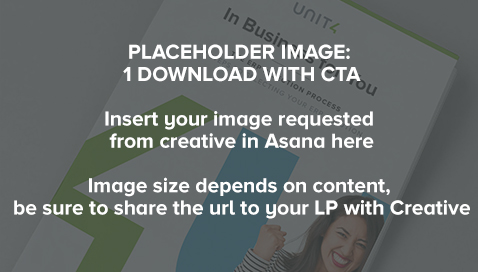
This is 1 Download with CTA with the title in H4
This is an example of general body text. You can change the background color of this element to make it stand out more!
Download nowThis element is called General Text 9 and this is the title in H4
This is an example of general body text. You can make the text in this element center aligned if you so choose, remember to not use center aligned text for longer pieces of text as this makes it harder to read. You can also change the background color of this element to make it stand out more!
This element is called General Text 10 and this is the title in H4
This is an example of general body text. You can make the text in this element center aligned if you so choose, remember to not use center aligned text for longer pieces of text as this makes it harder to read. You can also change the background color of this element to make it stand out more!
This element is called 3 Cards, max 3 lines of title go here
Keep this text short and sweet, a maximum of 8 lines of text would be ideal. Just an introduction will do!
This element is called 3 Cards, max 3 lines of title go here
Keep this text short and sweet, a maximum of 8 lines of text would be ideal. Just an introduction will do!
This element is called 3 Cards, max 3 lines of title go here
Keep this text short and sweet, a maximum of 8 lines of text would be ideal. Just an introduction will do!
This element is called General Text 11 and this is the title in H4
This is an example of general body text. You can make the text in this element center aligned if you so choose, remember to not use center aligned text for longer pieces of text as this makes it harder to read. You can also change the background color of this element to make it stand out more!
- Text 1
- Text 2
- Text 3
- Text 4
- Text 5
 Text 6
Text 6- Text 7
- Text 8
- Text 9
- Text 10
- Text 11
 Text 12
Text 12
This element is called Video-Right
Please note: this element can also hold an video instead of an image! Simply toggle Show Right Image off and show Right Video on and put in the url to your video under Right Video Source.
Engaging CTA
This element is called General Text 12 and this is the title in H4
This is an example of general body text. You can make the text in this element center aligned if you so choose, remember to not use center aligned text for longer pieces of text as this makes it harder to read. You can also change the background color of this element to make it stand out more!

This element is called Video-Left
Please note: this element can also hold an image instead of a video! Simply toggle show Left Video off and Show Left Image on and put in the url to your image under Left Image SRC.
Engaging CTAThis element is called General Text 13 and this is the title in H4
WThis is an example of general body text. You can make the text in this element center aligned if you so choose, remember to not use center aligned text for longer pieces of text as this makes it harder to read. You can also change the background color of this element to make it stand out more!
This element is called General Text 14 and this is the title in H4
This is an example of general body text. You can make the text in this element center aligned if you so choose, remember to not use center aligned text for longer pieces of text as this makes it harder to read. You can also change the background color of this element to make it stand out more!
This element is called 1-Card
Keep this bodytext short! Only a couple of lines should go here..
CTA 1This element is called General Text 15 and this is the title in H4
This is an example of general body text. You can make the text in this element center aligned if you so choose, remember to not use center aligned text for longer pieces of text as this makes it harder to read. You can also change the background color of this element to make it stand out more!
This element is called 3 Cards, max 3 lines of title go here
Keep this text short and sweet, a maximum of 8 lines of text would be ideal. Just an introduction will do!
This element is called 3 Cards, max 3 lines of title go here
Keep this text short and sweet, a maximum of 8 lines of text would be ideal. Just an introduction will do!
This element is called 3 Cards, max 3 lines of title go here
Keep this text short and sweet, a maximum of 8 lines of text would be ideal. Just an introduction will do!
This element is called General Text 16 and this is the title in H4
This is an example of general body text. You can make the text in this element center aligned if you so choose, remember to not use center aligned text for longer pieces of text as this makes it harder to read. You can also change the background color of this element to make it stand out more!
This element is called 4 Cards, max 3 lines of title
Keep this text short and sweet, a maximum of 5 lines of text would be ideal. Just an introduction will do!
This element is called 4 Cards, max 3 lines of title
Keep this text short and sweet, a maximum of 5 lines of text would be ideal. Just an introduction will do!
This element is called 4 Cards, max 3 lines of title
Keep this text short and sweet, a maximum of 5 lines of text would be ideal. Just an introduction will do!
This element is called 4 Cards, max 3 lines of title
Keep this text short and sweet, a maximum of 5 lines of text would be ideal. Just an introduction will do!
This element is called General Text 17 and this is the title in H4
This is an example of general body text. You can make the text in this element center aligned if you so choose, remember to not use center aligned text for longer pieces of text as this makes it harder to read. You can also change the background color of this element to make it stand out more!
This element is called 4 Cards, max 3 lines of title
Keep this text short and sweet, a maximum of 5 lines of text would be ideal. Just an introduction will do!
This element is called 4 Cards, max 3 lines of title
Keep this text short and sweet, a maximum of 5 lines of text would be ideal. Just an introduction will do!
This element is called 4 Cards, max 3 lines of title
Keep this text short and sweet, a maximum of 5 lines of text would be ideal. Just an introduction will do!
This element is called 4 Cards, max 3 lines of title
Keep this text short and sweet, a maximum of 5 lines of text would be ideal. Just an introduction will do!
This element is called General Text 18 and this is the title in H4
This is an example of general body text. You can make the text in this element center aligned if you so choose, remember to not use center aligned text for longer pieces of text as this makes it harder to read. You can also change the background color of this element to make it stand out more!
The Challenge
STANLEY Security, a division of Stanley Black & Decker, offers innovative solutions for safety and fire protection. Growing rapidly in Sweden, the company needed greater visibility into its business operations to make accurate and fast business decisions.

- Professional Services
- 30 locations
- 800 employees
- Based in Sweden
How Did Unit4 Help?
- Broad capabilities and new processes led to fewer systems needed to manage finance
- Centralized reporting for project visibility
- More comprehensive project reporting for better decision-makingn
- One system for time registration and transactions for follow-up, invoicing and salaries
- Mobile time sheets for field staff
- Easy upgrading for cost-efficiency
This is element is called Quote. Lorem ipsum dolor sit amet, consectetur adipisicing elit. Molestias officia iste nemo nobis inventore veritatis earum error, voluptatibus voluptatum eius ipsa, repellen voluptatum eius ipsa, repellen.
Name
Title
Download now
This element is called General Text 19 and this is the title in H4
This is an example of general body text. You can make the text in this element center aligned if you so choose, remember to not use center aligned text for longer pieces of text as this makes it harder to read. You can also change the background color of this element to make it stand out more!

This element is called 4-Articles, max 3 lines of title
Keep this text short and sweet, a maximum of 5 lines of text would be ideal. Just an introduction will do!

This element is called 4-Articles, max 3 lines of title
Keep this text short and sweet, a maximum of 5 lines of text would be ideal. Just an introduction will do!

This element is called 4-Articles, max 3 lines of title
Keep this text short and sweet, a maximum of 5 lines of text would be ideal. Just an introduction will do!

This element is called 4-Articles, max 3 lines of title
Keep this text short and sweet, a maximum of 5 lines of text would be ideal. Just an introduction will do!
This element is called General Text 20 and this is the title in H4
This is an example of general body text. You can make the text in this element center aligned if you so choose, remember to not use center aligned text for longer pieces of text as this makes it harder to read. You can also change the background color of this element to make it stand out more!

This element is called 4-Articles, max 3 lines of title
Keep this text short and sweet, a maximum of 5 lines of text would be ideal. Just an introduction will do!

This element is called 4-Articles, max 3 lines of title
Keep this text short and sweet, a maximum of 5 lines of text would be ideal. Just an introduction will do!

This element is called 4-Articles, max 3 lines of title
Keep this text short and sweet, a maximum of 5 lines of text would be ideal. Just an introduction will do!

This element is called 4-Articles, max 3 lines of title
Keep this text short and sweet, a maximum of 5 lines of text would be ideal. Just an introduction will do!
This element is called General Text 21 and this is the title in H4
This is an example of general body text. You can make the text in this element center aligned if you so choose, remember to not use center aligned text for longer pieces of text as this makes it harder to read. You can also change the background color of this element to make it stand out more!
- Text 1
- Text 2
- Text 3
- Text 4
- Text 5
 Text 6
Text 6- Text 7
- Text 8
- Text 9
- Text 10
- Text 11
 Text 12
Text 12
This element is called Video-Right
Please note: this element can also hold an video instead of an image! Simply toggle Show Right Image off and show Right Video on and put in the url to your video under Right Video Source.
Engaging CTA
This element is called General Text 22 and this is the title in H4
This is an example of general body text. You can make the text in this element center aligned if you so choose, remember to not use center aligned text for longer pieces of text as this makes it harder to read. You can also change the background color of this element to make it stand out more!

This element is called Video-Left
Please note: this element can also hold an image instead of a video! Simply toggle show Left Video off and Show Left Image on and put in the url to your image under Left Image SRC.
Engaging CTAInterested to learn more?
Please fill out the form below and we’ll get in touch with you.